How to work from home and still keep your sanity
It’s October already. This means I’ve been working from home for over 7 months now. I remember the exact date of when that all started. It was Friday, March 13th. Even though I’m not superstitious, only now I realize the significance of that date. Even before the current pandemic, I never liked working from home. I just enjoy being amongst colleagues too much and have been a proponent of open workspaces for over two decades.
But to be fair, I can’t complain. I have a lovely family, my kids are old enough to take care of themselves during the day, we have a nice house with lots of windows and a decent garden, and the weather has been exceptionally good this year. I have my own small alcove in the living room with a relatively powerful all-in-one PC and a second 24 inch screen that’s there for the time being. My wife is an HR officer and also works in the living room (if she’s not at the office). The kids both go to school, but when they are off, they often sit there behind their (2nd hand) laptops as well.
But despite the friendly circumstances, no need to commute to the office anymore, and the general flexibility that working from home gives you, it is still not my thing. But that didn’t stop me from trying to do whatever I can to make the experience bearable for myself. I already blogged about distributed teams a while ago, but this is different. Given the signs that this isn’t going to change for another six months or so, let me share some of the things that have helped me stay sane.
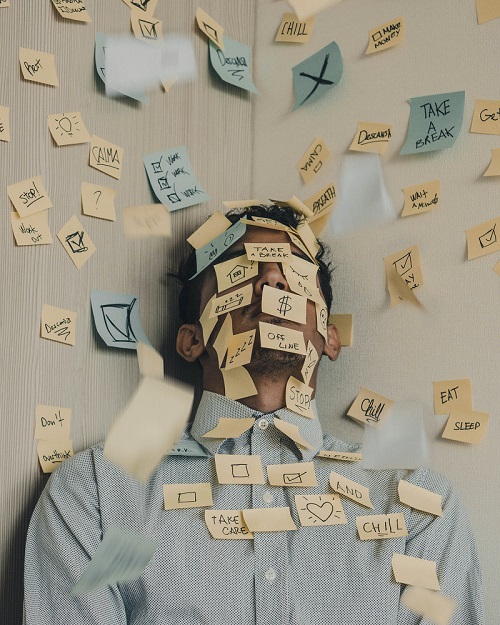
Planning efficiently
First and foremost, plan your meetings so that people are not in meetings all day long. Meetings are a necessary evil, and a lot of things you would normally handle by walking to a colleague and having a quick chat, now often require a formal call. So make sure you do this efficient.
- To ensure that you and your colleagues have 5 minutes between the meetings to take a break, go to the restroom or fetch another coffee, always schedule your meetings so they end 5 minutes before the end of the hour, e.g. at 9:25 or 10:55, etc.
- While planning your meeting, be aware of the time zones where people live. We all work from home, so we tend to forget the physical location of the people you’re inviting. Asking questions like “When do you usually start you day?” or “Until what time are you normally available for calls” can really help making people flexible towards their personal schedule.
- If your meeting is longer than an hour, make sure you schedule a 5 minute break every 45 minutes. Don’t expect people to actively participate in your meeting for more than that. I would definitely tune out by then.
- Never ever overrun a meeting…ever. It’s not just disrespectful to the people in your meeting (remember my first bullet), but also to the organizer of the next meeting.
- It should go without saying, but be on time. It’s such a waste of time if the organizer has to wait for you to join. Obviously this all depends on whether or not the preceding organizer has followed the other points. If the preceding meeting overruns, then you won’t be able to join the next one on time.
Improving the experience
Now that you have your meeting set-up or you’ve accepted an invitation, let’s see how we can make the meeting itself a nice experience.
- Use a proper headset so people can hear you speak clearly without echoes or large differences in volume. Very few things are more energy draining than the echo that is picked up from somebody not using a headset, stuttering Bluetooth headsets, or background noise caused by drilling, noisy equipment or other people working in the same room. I’ve tried a Sony noise-cancelling headset, my SteelSeries gaming headset and the built-in mic of my desktop PC. But nothing beats the clearness of my Jabra UC40. The mic really excels at filtering out any other sounds than me speaking, even with my wife having a heated debate with a colleague in the same room.
- In a large meeting, mute your microphone if you’re not speaking. Nobody wants to hear you breathing, drinking and eating. Especially those developers with those fancy gaming keyboards with hard physical keys can be very noisy in meetings.
- Turn on your camera so that people can see each other, just like you were doing in live meetings. Some say that 93% of communication is non-verbal, so the ability to read each other’s facial expressions is crucial to build and retain trust, to ensure you really understood each other and to detect doubt and insecurity in a conversation. This is especially true for people that generally don’t speak up easily.
- Ask the participants if anybody minds the recording, so they get a chance to turn off their camera. This is practically the only excuse I can think off.
- Don’t forget to blur your background so your kids or family are not accidentally recorded and any potential distractions are avoided. And tell them that you’re being recorded. Blurring doesn’t always work flawlessly.
- Talking about distractions, avoid using these colorful backgrounds that Teams introduced recently. It was a nice gimmick for a while and you had your fun, but now it’s time to act like a professional again.
- After having used Slack for years, I still don’t particularly like Teams. But I have to admit, the video conferencing experience has already surpassed that of Slack by a mile. If only we could draw on each other’s screen… Anyway, if you have two or more screens, Teams recently introduced a change that allow you to have the call on one screen and keep the rest of Teams fully functioning on another.
- Consider the resolution of your screen. A lot of developers are buying large ultra-HD monitors for home usage and occasional gaming. Sharing your desktop from one of those monitors is not going to help if the other side is using a 13 inch laptop screen. And you don’t have the share the entire screen. Most apps, including Teams and Slack, can easily share an individual app.
- Because it takes too much time to draw the correct shapes using the right notation, having design sessions without a physical whiteboard does not always work well. I’ve recently started to look at the C4 model, a light-weight modeling technique that just needs boxes and some text. It’s simplicity and lack of specific notation makes it much more suitable for virtual whiteboards.
- Always share the notes during or right after the meeting. It’ll give people, especially the ones that were less vocal, a chance to go through the conclusions and decisions, and comment afterwards.
- I’ve always been a big fan of Confluence, but since I work from home I particularly like the ability to have multiple people edit the same page at the same time. No need to share the screen or anything like that. The same functionality is also available in tools like PowerPoint, Miro boards. You immediately see who’s also working on it and where.
Staying healthy
But aren’t all these meetings bad for your health, I hear you asking. I’m glad you asked, because here are a couple of tips to tend to your physical self.
- Well, I definitely recommend taking a walk in the morning or taking a bike trip with your kids to get some fresh air after work. I always start at 7:00, but to compensate for a rough night here and there, that walk around the block has made a big difference. And since the kids go to school again, me and my wife like to walk my son to school. Autumn has started, so those 15 minutes give me just enough air to get me through the day.
- I also recommend reserving your lunch break for a workout. I may not be as athletic as would like to be (and I blame it all on the grocery delivery service), but I’ve been working out every day since I started working from home in March. I have an Elliptical Trainer on the top floor and combine that with two or three Disq workout videos. And yes, that also means I will not allow any meetings between 12:00 and 13:00.
- If you have a headset like the Jabra you can easily plug the 3.5mm jack from its base (the one with the buttons) into your phone and continue the meeting outside in the sun. Teams allows you to connect to the same meeting from your home machine as well as your phone at the same time, so moving back and forth should be rather trivial.
- Use software to regulate your breaks such as the free Workrave. Even though you may not have RSI-related problems, having some tool that forces you to remove your eyes from the screen once in a while can keep you away from that headache.
So that’s what I have to share right now. I’m still looking for a way to get closure at the end of the day and stop myself from continuing my work in the evening. I don’t know if it will help, but I’m planning to move from the living room to the top floor in a couple of weeks.
So what do you think? Does this align with your own experiences of working from home? Do you any more tips to help make this working-from-home more bearable? Let me know by commenting below. Oh, and follow me at @ddoomen to get regular updates on my everlasting quest for better solutions that will significantly improve the efficiency, the quality and the productivity of our profession.

 Aviva Solutions
Aviva Solutions
 Fluent Assertions
Fluent Assertions
Leave a Comment